Welcome back guys!! I know it’s been a while since I posted but I have been super busy studying and just keeping up with school due to the fact that I took the SAT on Wednesday and have to take it again this Saturday, ughhh it’s so draining. Now I know you guys don’t want to hear about that so lets just get to the good stuff! Today I will be mentioning my production process for the film opening and how it’s going, which involves describing how I will be creating the voice over. If you guys remember, my shooting schedule states that I should be working on it Tomorrow (Friday) but why not start earlier just for the fun of it.
So this is how I would create the voice over:
First is Preparing my voice: If we choose to do the V.O technique, we would most likely use my voice since the story is in the perspective about the girl. We would do this by working together to make a script.
“A script is essential. You need to know how long you have to talk, and what you're going to say. This script may change when matched with the final video, but you can never go wrong with a little pre-planning.”
To get an idea, here is an example of a simple voice over that introduces the character.
Ex: “My name is…. And this is the story of…”
This is NOT what I will be using for my voice over so sit back and relaxxx, I have some better ideas.
Here is a link on how to write a script if you guys ever need help, advice, or examples.
http://theelearningcoach.com/elearning_design/the-art-of-writing-great-voice-over-scripts/
Next is getting a good microphone: After the script is made, we want to be able to make myself sound professional with good quality audio when we go to record. Therefore, we believe that either purchasing a USB microphone or downloading a program capable of recording on the computer is the best way to go.
“For beginners, download Audacity, which is free. If you plan on recording often, you should get a program like Logic or Pro Tools for complete customization of your voice.”
I have decided to download audacity on my computer and here is a picture of me testing it out ahahaha. I did this about 5 times cause I had fun saying “testing 123.” Anyways, if you want to start out by using a voice over, check audacity out!
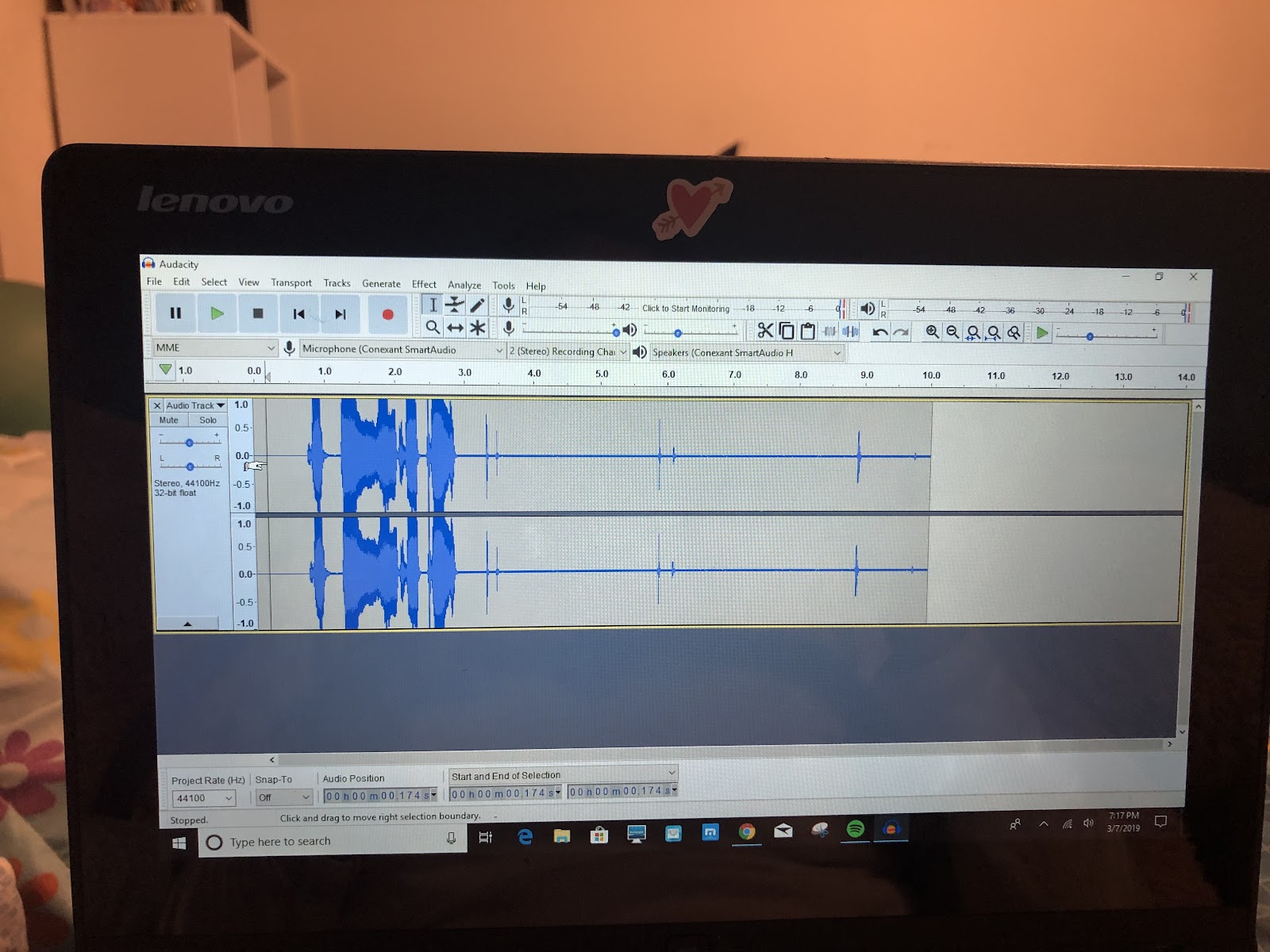
Last is to Practice, practice, and…. Practice: Now, I know that while making a voice over you don’t need to memorize everything you are going to say, but practicing what you are going to say gets you comfortable with the dialogue so that you don’t mess up every 5 seconds. I have done one voice over before for a previous Aice Media Project and it went 100% perfect due to the fact that I practiced.
“The best way to practice is to record your voice and play it back, making notes about how to change things.”
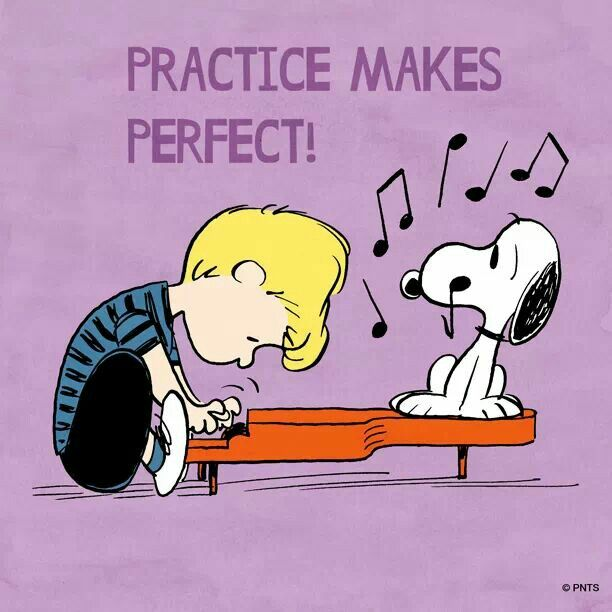
I will be following all of these tips so that our voice over is not only good, but an attention grabber as well. See ya later alligators! Gonna go work on my Voice Over right now, wish me luck!
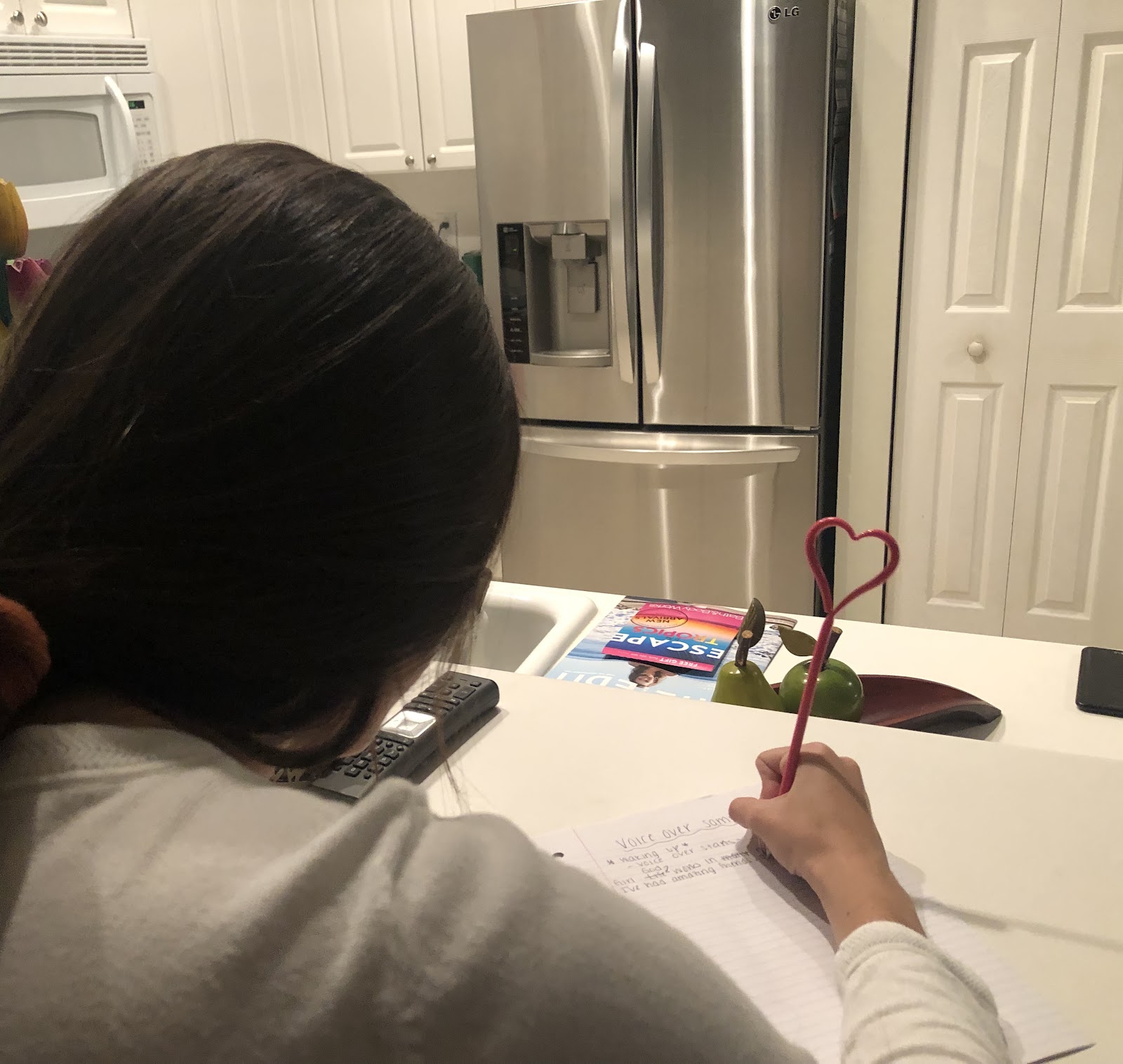
Stay Tuned!!
I have decided to download audacity on my computer and here is a picture of me testing it out ahahaha. I did this about 5 times cause I had fun saying “testing 123.” Anyways, if you want to start out by using a voice over, check audacity out!
Last is to Practice, practice, and…. Practice: Now, I know that while making a voice over you don’t need to memorize everything you are going to say, but practicing what you are going to say gets you comfortable with the dialogue so that you don’t mess up every 5 seconds. I have done one voice over before for a previous Aice Media Project and it went 100% perfect due to the fact that I practiced.
“The best way to practice is to record your voice and play it back, making notes about how to change things.”
I will be following all of these tips so that our voice over is not only good, but an attention grabber as well. See ya later alligators! Gonna go work on my Voice Over right now, wish me luck!
Stay Tuned!!
Peace and Love - Vale
“The Voice Over and Its Use in Film.” Meta Inquisition, ctlsites.uga.edu/nvgf/ethans-article/.
wikiHow. “How to Do a Voice Over.” WikiHow, WikiHow, 9 July 2017, www.wikihow.com/Do-a-Voice-Over.
No comments:
Post a Comment